To be able to use internet every phone needs to be configured with correct GPRS settings. Some networks automatically get configured according to your device. But for some older devices you need to configure them manually. So, in order to make it easy for you I have provided the list of GPRS settings for different networks.
Getting GPRS settings in one package file through SMS
The best way to get your device configured with correct GPRS settings is to get all the settings delivered to your inbox in a single package from network operator. To do this you need to send message to network operator to message the settings. As soon as you click on received message you will get an option to install settings. Below I have mentioned message format and numbers to which the message should be sent for different networks.
Airtel - compose message type MO and send it to 543210
Vodafone - compose message type VL and send it to 52586
BSNL - compose message type GPRS and send it to 53733
Docomo - compose message type INTERNET and send it to 52270
Aircel - compose message type PI and send it to 121
Reliance (GSM) - compose message type ALL and send it to 55100
Uninor - compose message type ALL and send it to 58355
Idea - compose message type SET and send it to 54671
Using the above settings you can get your device automatically by installing the settings received in your Inbox.
Manual GPRS settings for Indian Mobile Networks
If you are not able to configure your device by using the SMS method given above you can set them manually. As the settings needs to be configured in your device manually, navigate to phone settings and then find internet or cellular settings option and then click on add manually and now enter the settings as given below.
Airtel
Account Name - Airtel MO
Access Point (APN) - airtelgprs.com
Homepage - www.google.com
Connection Type - HTTP
Username - Blank
Password - Blank
Authentication - Normal
Proxy - Disabled
Access Point (APN) - airtelgprs.com
Homepage - www.google.com
Connection Type - HTTP
Username - Blank
Password - Blank
Authentication - Normal
Proxy - Disabled
Vodafone
Account Name - Vodafone Internet
Access Point (APN) - WWW
Homepage - http://live.vodafone.in
Connection Type - HTTP
Username - Blank
Password - Blank
Authentication - Normal
Proxy - Enabled
Proxy Address - 10.10.1.100
Proxy Port - 9401 or 8080
Access Point (APN) - WWW
Homepage - http://live.vodafone.in
Connection Type - HTTP
Username - Blank
Password - Blank
Authentication - Normal
Proxy - Enabled
Proxy Address - 10.10.1.100
Proxy Port - 9401 or 8080
BSNL
Account Name - Bsnl GPRS
Access Point (APN) - bsnlnet
Homepage - www.google.com
Connection Type - HTTP
Username - Blank
Password - Blank
Authentication - Normal
Proxy - Disabled
Access Point (APN) - bsnlnet
Homepage - www.google.com
Connection Type - HTTP
Username - Blank
Password - Blank
Authentication - Normal
Proxy - Disabled
Docomo
Account Name - Docomo Internet
Access Point (APN) - TATA.DOCOMO.INTERNET
Homepage - www.google.com
Connection Type - HTTP
Username - Blank
Password - Blank
Authentication - Normal
Proxy - Disabled
Access Point (APN) - TATA.DOCOMO.INTERNET
Homepage - www.google.com
Connection Type - HTTP
Username - Blank
Password - Blank
Authentication - Normal
Proxy - Disabled
Aircel
Account Name - Aircel Internet
Access Point (APN) - aircelweb
Homepage - www.google.com
Connection Type - HTTP
Username - Blank
Password - Blank
Authentication - Normal
Proxy - Enabled
Proxy Address - 192.168.035.201 or 172.17.83.69
Proxy Port - 9401 or 8080
Data bearer - GPRS/ Packet Data
Access Point (APN) - aircelweb
Homepage - www.google.com
Connection Type - HTTP
Username - Blank
Password - Blank
Authentication - Normal
Proxy - Enabled
Proxy Address - 192.168.035.201 or 172.17.83.69
Proxy Port - 9401 or 8080
Data bearer - GPRS/ Packet Data
Reliance
Account Name - Aircel Internet
Access Point (APN) - aircelweb
Homepage - www.google.com
Connection Type - HTTP
Username - Blank
Password - Blank
Authentication - Normal
Proxy - Enabled
Proxy Address - 192.168.035.201 or 172.17.83.69
Proxy Port - 9401 or 8080
Data bearer - GPRS/ Packet Data
Access Point (APN) - aircelweb
Homepage - www.google.com
Connection Type - HTTP
Username - Blank
Password - Blank
Authentication - Normal
Proxy - Enabled
Proxy Address - 192.168.035.201 or 172.17.83.69
Proxy Port - 9401 or 8080
Data bearer - GPRS/ Packet Data
Idea
Account Name - Idea GPRS
Access Point (APN) - imis
Homepage - www.google.com
Connection Type - HTTP
Username - Blank
Password - Blank
Authentication - Normal
Proxy - Enabled
Proxy Address - 10.4.42.45
Proxy Port - 8080
Access Point (APN) - imis
Homepage - www.google.com
Connection Type - HTTP
Username - Blank
Password - Blank
Authentication - Normal
Proxy - Enabled
Proxy Address - 10.4.42.45
Proxy Port - 8080
Uninor
Account Name - UNINOR
Access Point (APN) - uninor
Homepage - www.google.com
Connection Type - HTTP
Username - Blank
Password - Blank
Authentication - Normal
Proxy - Enabled
Proxy Address - 10.58.10.58
Proxy Port - 8080
Access Point (APN) - uninor
Homepage - www.google.com
Connection Type - HTTP
Username - Blank
Password - Blank
Authentication - Normal
Proxy - Enabled
Proxy Address - 10.58.10.58
Proxy Port - 8080













+Laptop.jpeg)












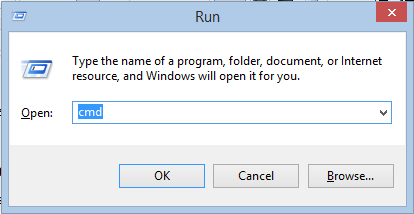












.png)